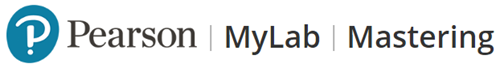
Overview
This Canvas course is paired with Pearson MyLab and Mastering Integration user interface (UI). The integration includes a variety of learning platforms like MyAccountingLabTM, MyMathLabTM, MyEconLabTM, and MyStatLabTM. The purpose of this guide is to help you locate the MyLab and Mastering tool, register, and understand its functions.
Tech Specs
| Windows compatible | Yes |
| Mac compatible | Yes |
| Linux compatible | Yes |
| Mobile compatible | Yes |
| Accessible through Canvas | Yes |
| Browser recommendations | Up to date versions of Mircosoft Edge, Safari, Firefox, and Chrome |
| Internet Connection | Yes |
| Requires administrative access/executable file download | No |
Quick Guidance
Students are presented with a separate guide for the integration. Be sure to review the content thoroughly.
Pearson Student GuideNote: The eLearning Support (eLS) team does the initial Pearson setup approximately 1 to 2 weeks prior to term start. You will receive an email from eLS when this is completed. Once you have received this email, you can advance to Set Up - Due Dates to finalize setup.
The Respondus integration in Pearson is not approved for use in Worldwide ERAU courses because of cost and security factors. Do not turn this feature on in your course.