Getting Started
To download the VCL program:
- Verify that you meet the Computer Requirements for Worldwide Courses. Because the Virtual Composites Lab is an .exe file, you may need administrative rights on your device.
- Download the appropriate version of the VCL for your device.
Windows Download Steps
Step 1
Download the VCL_Windows.zip file and locate it in your downloads folder. The download will begin automatically and may take a few minutes depending on your internet connection.
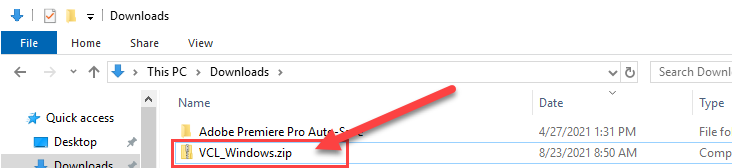
Step 2
Select Extract all in the File Explorer.
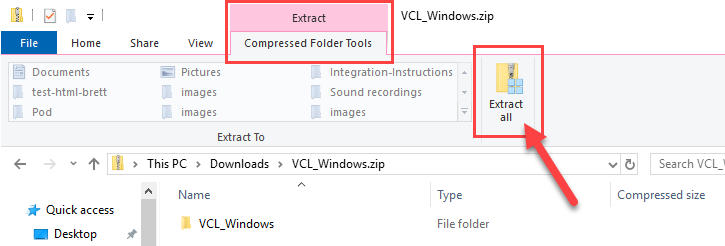
Step 3
Select the location you want the folder extracted to by selecting Browse... then select Extract.
Note: Extracting the files may take a few minutes.
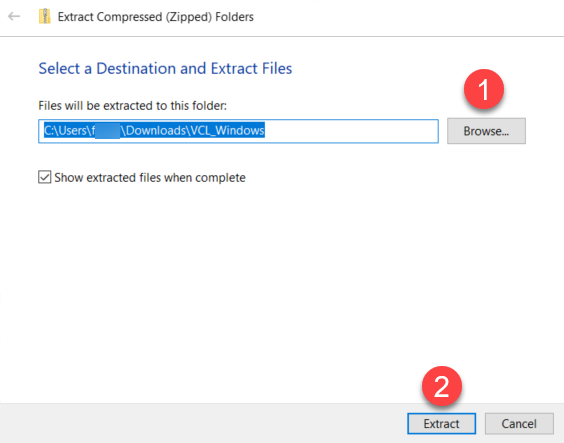
Step 4
From the extracted folder, open the VCL_Windows folder.
Locate and open the VCL_Windows.exe file to launch the program.
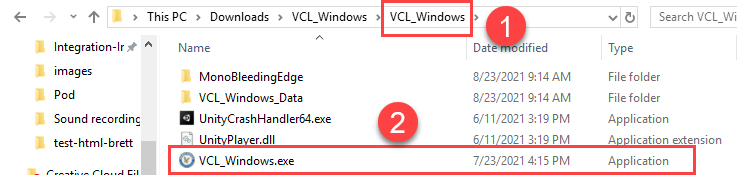
Step 5
The file may need special permission to run. To allow the file to run, first select More info.
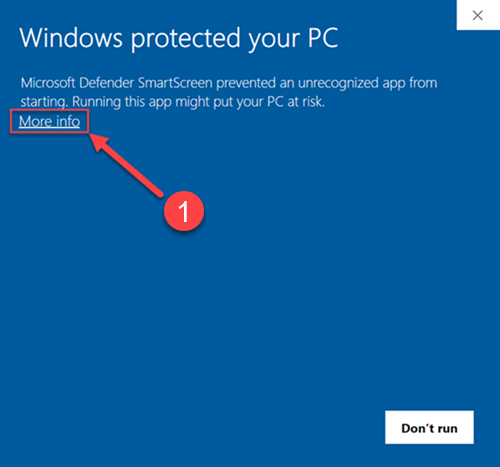
Step 6
To run the file, select Run anyway.
Note: This step is only required the first time you launch VCL.
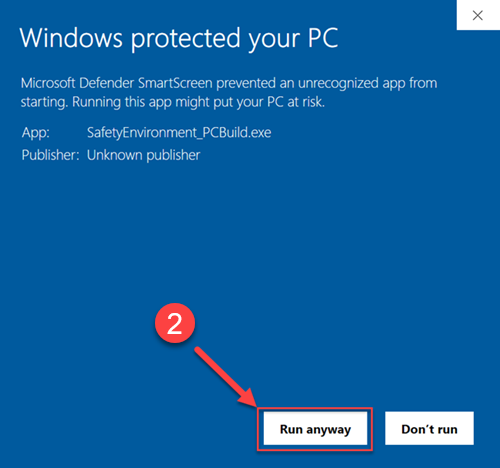
You're now ready to explore the VCL! Refer to the FAQs for answers to common VCL questions.
Mac Download Steps
Step 1
Download the VCL_macOS.zip file. The download will begin automatically and may take a few minutes depending on your internet connection.
Step 2
Locate and open the downloaded VCL_macOS.zip file - this action will automatically extract the files within.
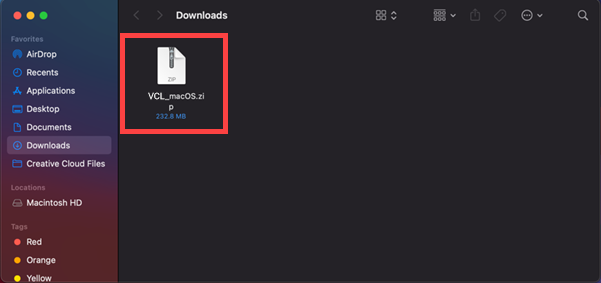
Step 3
Open the VCL_macOS.exe file to launch the program. You will see the app logo 'bouncing' in the dock, indicating that the app is opening.
Note: If you receive an error when trying to open the file, it may be because you right clicked and selected Open. Close the error message and try again. If you close the error message and right click again, it will provide another popup that gives you the option to open the file. Visit the Support page if necessary.
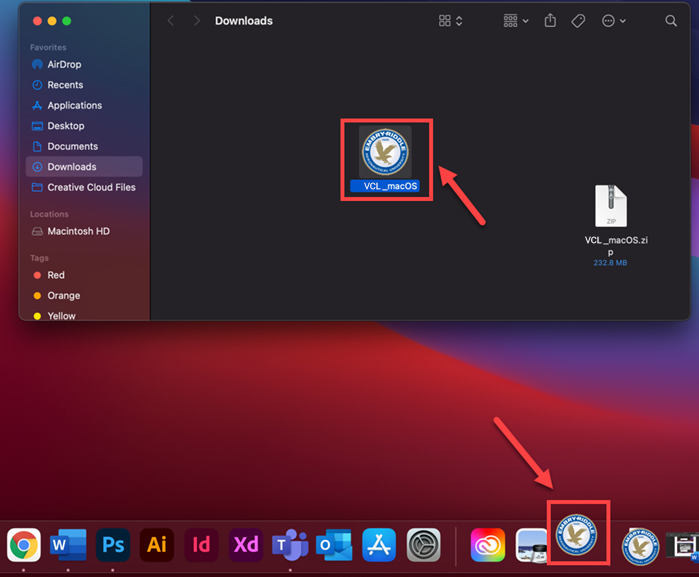
Step 4
Depending on your device settings, you may be prompted to approve the app. If necessary, select Open from any security alert.
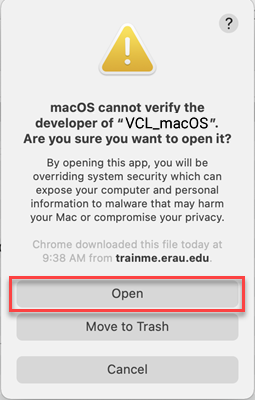
You're now ready to explore the VCL! Refer to the FAQs for answers to common VOSHE questions.