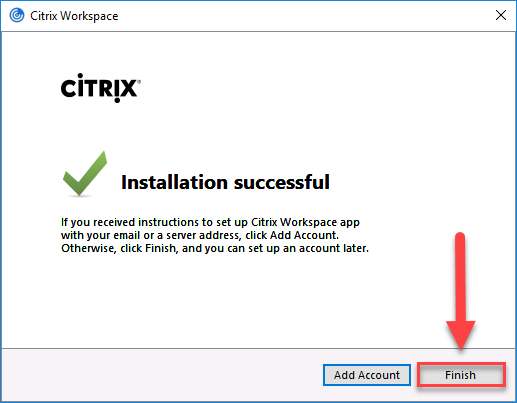Downloading Citrix for Windows
Step 1
Go to the Citrix website.
Step 2
Select Download Citrix Workspace app for Windows.
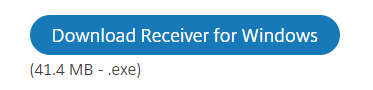
Step 3
Open CitrixWorkspaceApp.
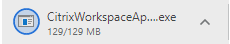
Step 4
Select Start.
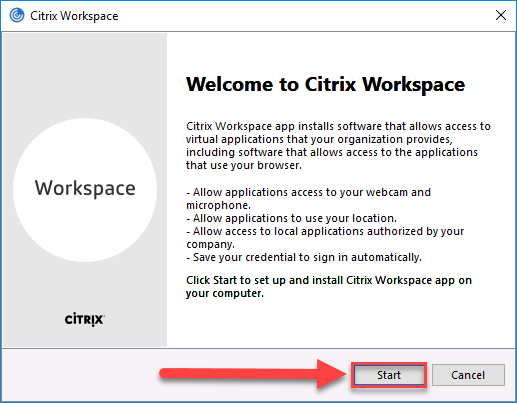
Step 5
Check the box I accept the license agreement, then select Install.
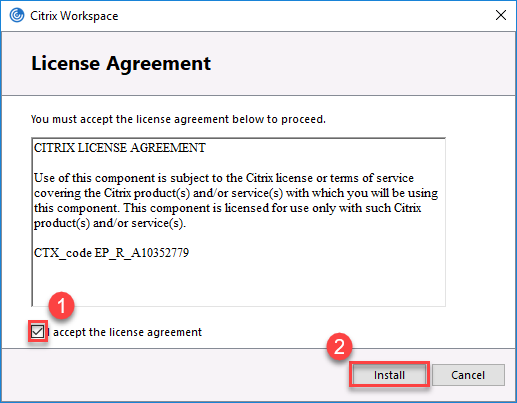
Step 6
Select Finish.