Saving Files to CATIA
Save your work in a local file. Each time you open Catia you may not get the same Citrix server.
Step 1
Select File then Save as.
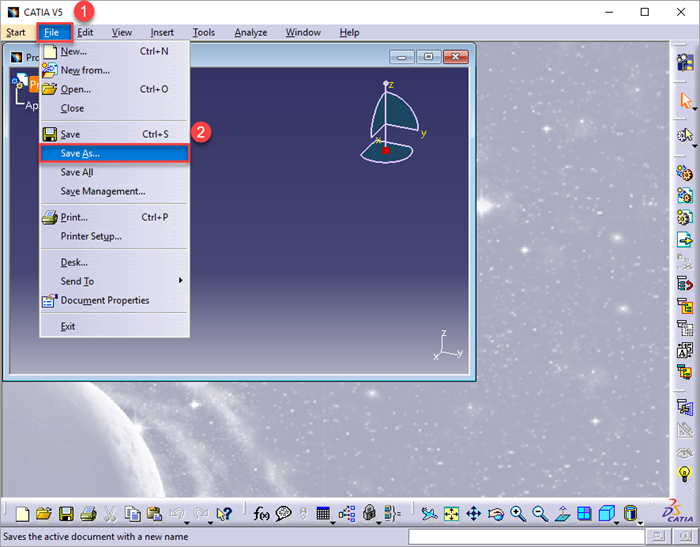
For MAC Users Only
Check the box Do not ask me again, then click Read & Write.
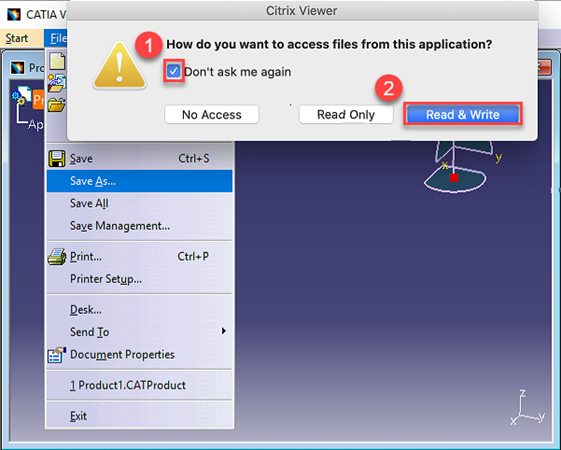
Step 2
Check the box Do not ask me again for this site, then select Permit all access.
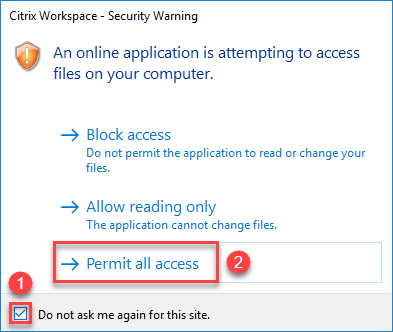
Step 3
Double click This PC.
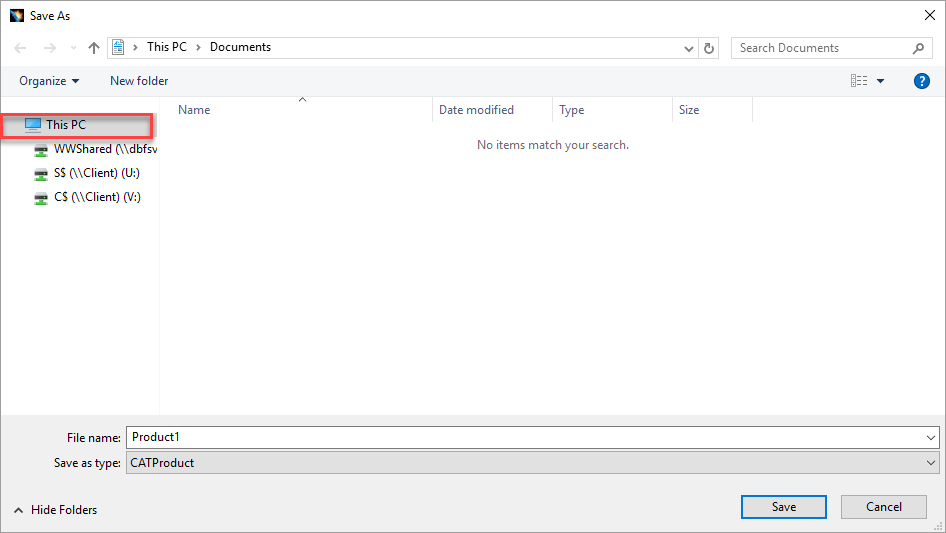
Step 4
Select the C$ (\\Client)(V:) location. This location is your local drive.

Step 5
Select Save.
