Getting Started
You can purchase access to MyLab and Mastering as well as the Pearson textbook using a few methods
- Worldwide Bookstore: You can buy a physical or electronic textbook with MyLab and Mastering access, or the access-code only (digital and physical).
- MyLab and Mastering link in Canvas: You can purchase the electronic textbook with access for 24 months or less (varies by course).
Temporary Access to Assignments & Digital Textbook
There is a 14-day Temporary Access available during the first two weeks of the term. It is typically needed when your textbook/access card doesn't arrive before the term begins.
Important Note: Allowing the temporary access to expire before making the purchase or entering a purchased access code has been known to corrupt student accounts. This is particularly problematic for students outside the US. To avoid any issues, purchase full access before the trial ends.
Accessing Pearson
Step 1
- Be sure your device meets the ERAU Computer Requirements.
- Enable Pop-ups, Cookies, JavaScript in your browser. For information on how to do this, visit your browser's support page.
- If you are having trouble with Pearson, use their browser check to troubleshoot.
Step 2
- Select MyLab and Mastering from the course navigation.
Note: You must always access through the Canvas course. Never go to the Pearson website to log in.
-
Select Open MyLab and Mastering. Read and accept the End-User License Agreement.
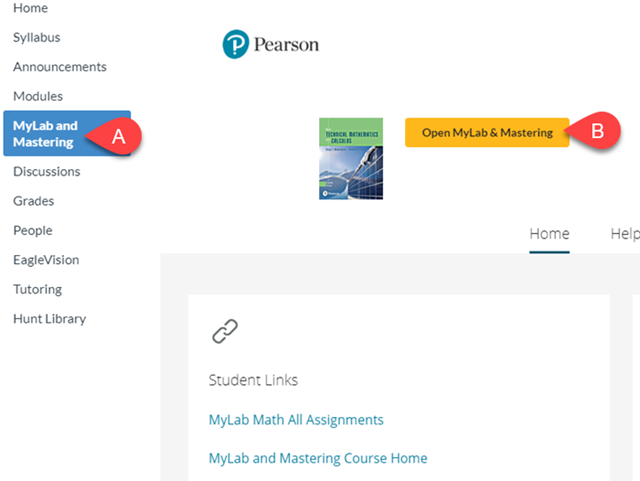
Step 3
Sign In with Your Pearson Account: If you created a Pearson account for another ERAU course, you must log in using your existing account username and password.
Create a Pearson Account: If you need to create a Pearson account, use your ERAU email address to have proper access. Do not use an alternative email address.
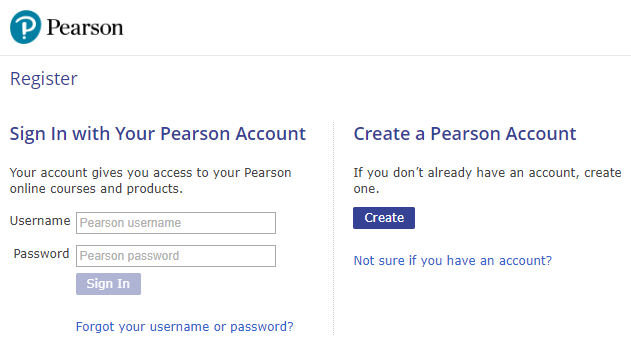
Step 4
Enter an Access Code or select Buy options. Access codes can be purchased from the campus bookstore. Alternatively, you can buy access directly from Pearson through your Canvas course. Bookstore access codes will give you two years of access to the textbook.
Note: If you purchase an Access code card through online retailers that specialize in used items, such as eBay, the code may not work. Pearson only guarantees codes purchased through the campus bookstore or from Pearson.
IMPORTANT NOTE ABOUT 18 WEEK ACCESS OPTION
- If 18 week access is purchased directly through Pearson, you will actually be given 20 weeks of access to allow for transition time between terms.
- Be careful in choosing your plan because access starts from the purchase date and includes consecutive weeks/months even if you are not enrolled and/or active in a class.
- If you are taking a term during November or December, be mindful of the holiday time-off and use the trial version if you need an additional week.
Select Access Code to input the code you purchased.
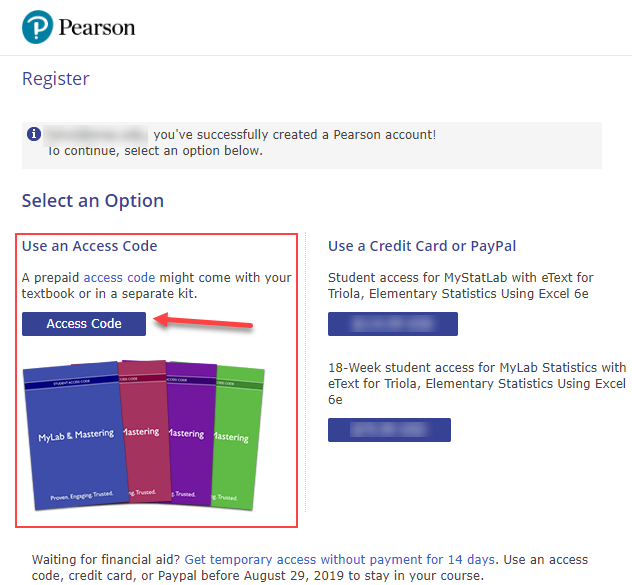
You are now ready to work with Pearson!
Every time you select MyLab and Mastering from Canvas, you will be automatically redirected to the Pearson integration.