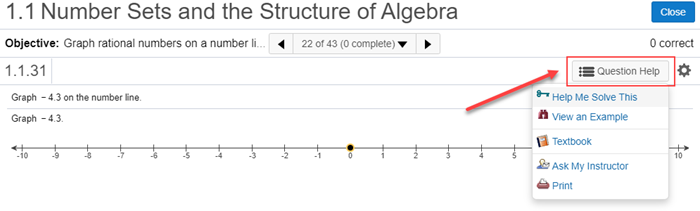Using the Study Plan
This page explains how to use the Study Plan. Below are two methods of utilizing the Study Plan.
- Method 1: Use Study Plan as a Readiness Tool
- Method 2: Use Study Plan to Practice Specific Homework Problems
Important Note: The example below applies to a majority (but not all) of the assignments; if this does not help you, reach out to your instructor directly.
Method 1: Use Study Plan as a Readiness Tool
You can use the Study Plan to practice content questions before completing graded homework, quizzes, and/or tests. While the questions vary, your performance on the Study Plan is a good indicator for homework, quizzes, and tests.
Step 1
From your Canvas course, either select Study Plan from the links in the last module or the links within individual modules.
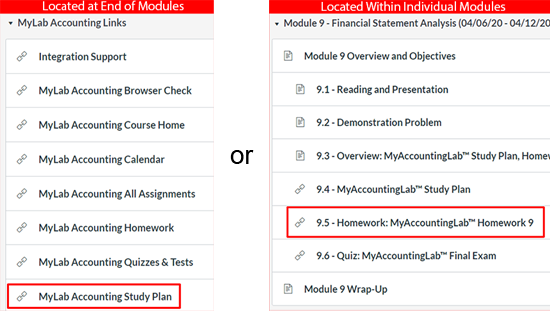
Step 2
Select the Prerequisites or Recommendations tab.
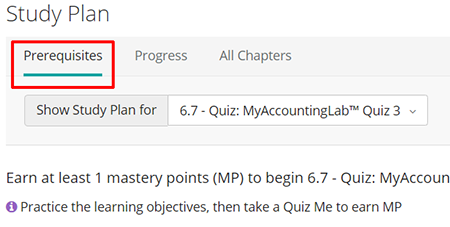
Step 3
Under Show Study Plan for, select the appropriate chapter you want to practice.
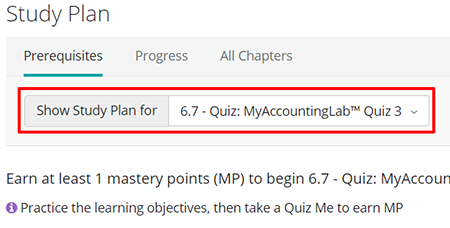
Step 4
Choose one of the following for the learning objective you want to practice:
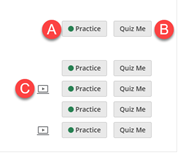
- Practice: Provides several extra practice questions.
- Quiz Me: Three sample questions.
- Video Lectures: Not all classes have additional video lectures.
Method 2: Use Study Plan to Practice Specific Homework Problems
Many homework questions have a Study Plan equivalent that you can use to practice before submitting your graded homework.
Step 1
Go to the homework problem and write down the problem number.
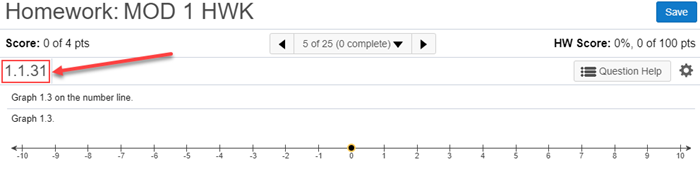
Step 2
- From your Canvas course, either select Study Plan from the links in the last module or the links within individual modules.
- Select All Chapters.
- Select next to the Chapter and Section for the question. In this example, 1.1.31 is Chapter 1, Section 1. All learning objectives will appear; you may have to search the objectives to find the equivalent question.
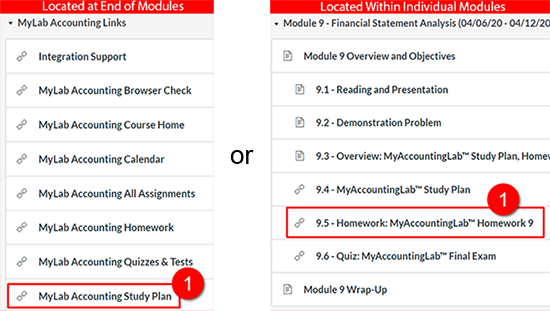
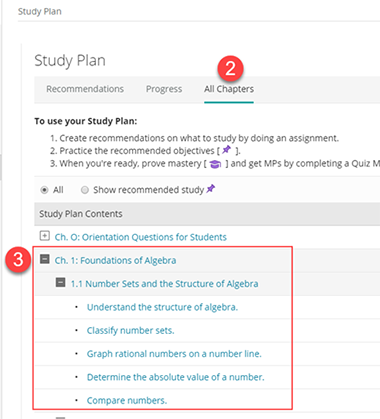
Step 3
Select the Study Plan question with the same number as the homework problem. The question is the same/similar to the homework problem, but with different numbers.
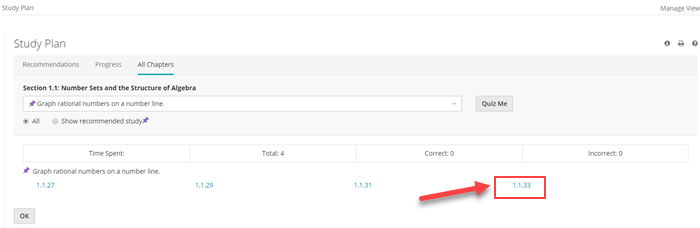
Step 4
If you are still stuck while practicing, you can select Question Help. Several tools will appear - choose what meets your needs.
Note: Not all tools pictured will be available. Tools available depend on the question type.