Oculus Quest

The Oculus Quest provides a wireless VR experience, but requires a secure WiFi connection to use, so we will be using a cable that has USB-C on one end for the headset, and either USB 3.0 or USB-C on the other for the computer. Ensure both ends of the cable are plugged in before continuing.


Note: The Guardian boundary only needs to be set up when the Rift S is used in a new location.
Step One
1. Before trying to launch The Hub, open the Oculus app and turn on the controllers by pressing any button.
Step Two
2. After opening the Oculus client, set up a virtual Guardian boundary to ensure users don't bump into anything while they're in VR. Sometimes the headset detects that you are in a new environment and automatically brings up the appropriate menus. Put on the headset and press the Oculus button on the right Touch Controller.

Step Three
Click the cog in the toolbar and then open the Guardian settings menu.
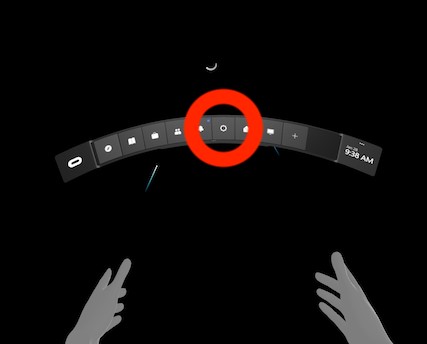
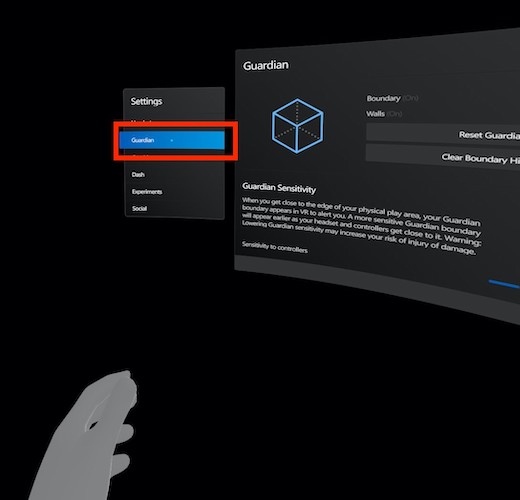
Step Four
Click "Reset Guardian" and follow the on-screen instructions to set the floor level and draw a Guardian boundary around you on the floor. Refer to the Oculus Quest Guardian Tutorial if you need further assistance.

Step Five
Click on the ERAUCrashLab_Rift shortcut to open The Hub.
