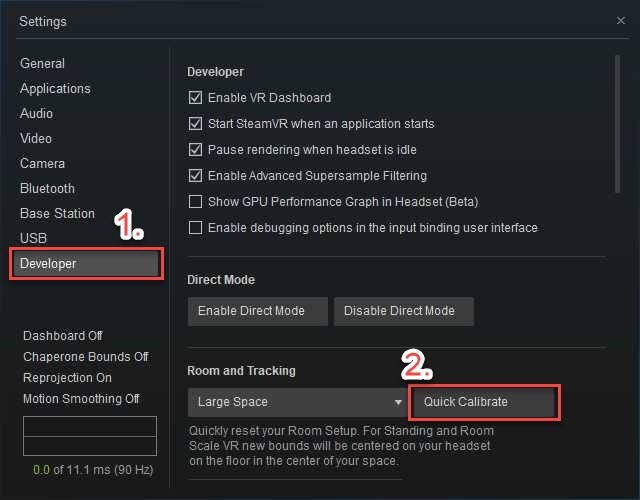VR Equipment
Troubleshooting / FAQ
Use the buttons on the left to select which headset you are using.
Oculus Rift S
What to do if:
My controller are not appearing in the Crash Lab
- If the controllers are not turned on before the Hub is launched they may not show up. To rectify this, close the Crash Lab and reopen it after the controllers have been turned on.
The guardian system is not present
- The guardian system is what shows those inside the headset where they can be in the room without having to take the headset off. The system will ask you to set up the guardian if you leave the area of the previous play area. Follow the directions given to you on the screen and it will take you step by step through setting up the guardian system.
The controllers seem like they are not turned on
- Press the lowest button on each controller. Once these are pressed the controllers should turn on. If not, check the batteries to make sure they are not dead and try pressing the buttons again.
HTC VIVE
What to do if:
The headset is not tracking
- Make sure all connections are secure and the battery is charged. Stand in the view of the sensors and make sure the green letters are showing. These will be visible if you look at the front of the sensor straight on. If necessary move the sensors to point at the headset more accurately.
The height of the person in the crash lab is wrong
- Find the window that says SteamVR and click the three lines A.K.A the hamburger menu. Select Settings and a new window should pop up. Set the headset on the ground and find the developer button from the settings menu. With the headset still on the ground, click Quick Calibrate. The height will now be correct for the next person who wears the headset.