Creating a Studio Video Quiz
One of the benefits of using Studio media is that instructors can embed quiz questions. This increases student engagement, improves content retention, and provides quantitative data regarding student comprehension.
In My Uploads, select on the media to create a quiz.
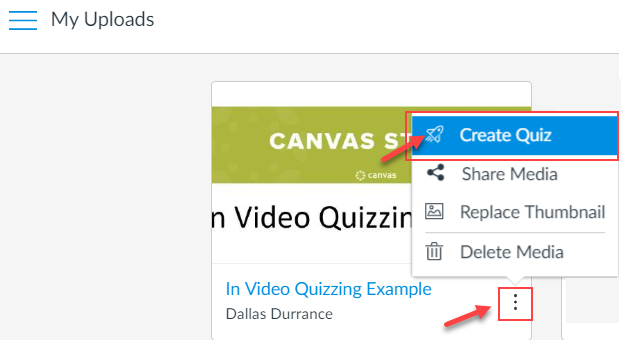
Complete the following:
- Video Quiz Title
- Description
- Hide question markers on timeline for students **Optional setting**
- Select Get Started
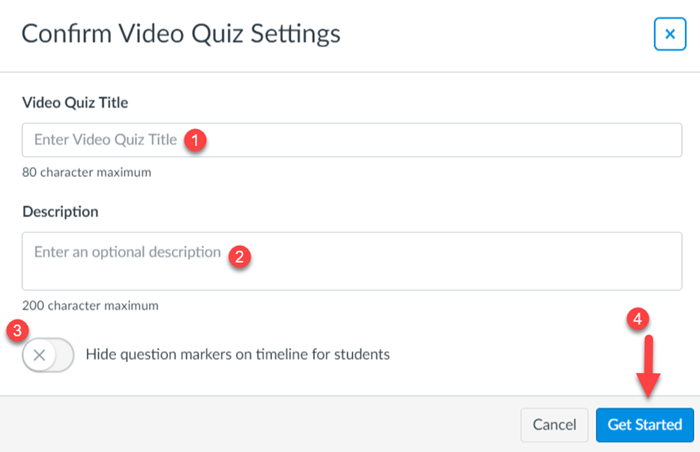
Select the icon at the time during the video where you want to add a quiz question.
Choose between:
- Multiple Choice - Click here for an example of creating this question type
- True or False - Click here for an example of creating this question type
- Multiple Answer - Click here for an example of creating this question type
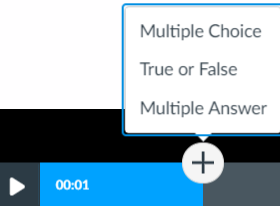
Select Save. Repeat process to add additional questions.
Select Done when finished.
For a more comprehensive guide, or further information, please visit the following Canvas page: