Embedding a Studio Quiz Into an Assignment
Once you have created media with a quiz, you need to embed the quiz into an assignment for students to interact with the media. This allows Canvas to automatically grade student responses.
Note: If you have not created a video with an interactive quiz, use the Create Quiz guide before completing this section.
- Locate Assignments in the course navigation.
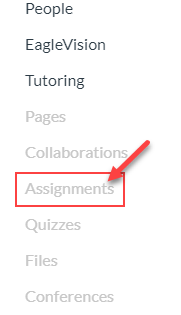
- Select Assignment to create a new assignment.
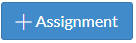
- Create the Assignment Name. Write a brief description and/or instructions in the text box.

- Adjust settings for:
- Points - Total number of points possible.
- Assignment Group - These are used to apply grade weights. Be sure that you place the assignment in the correct category for proper grading.
- Display Grade as - This adjusts the way students see their score.
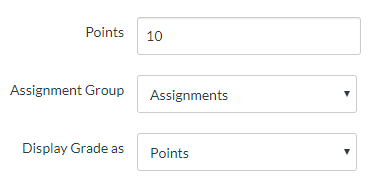
Select External Tool as the submission type, and select Find.
Note: By default, Studio assignment dimensions are small. This display can make it difficult to read questions and responses. To make the media larger, select Load This Tool In A New Tab. Click here for an example of what this looks like in the course.
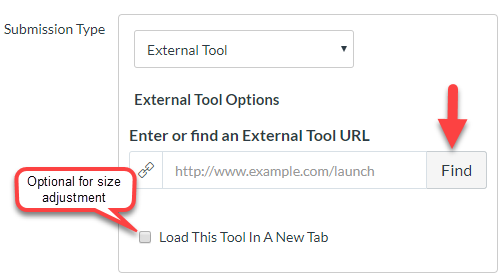
- Select Studio from the external tool options.
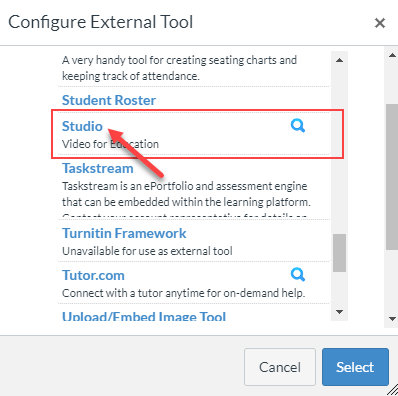
- In the pop-up window, hover over the video you have created as an interactive quiz, and select Select This.
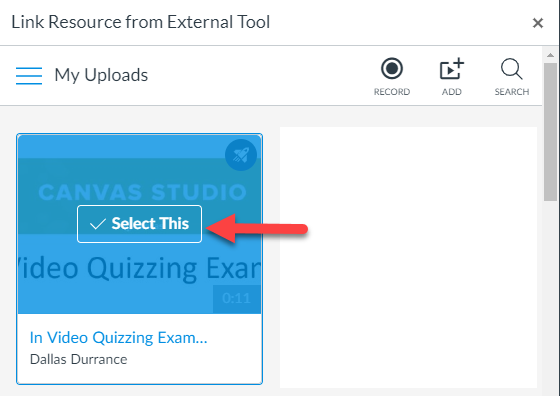
- Choose Video Quiz Embed, and select Embed.
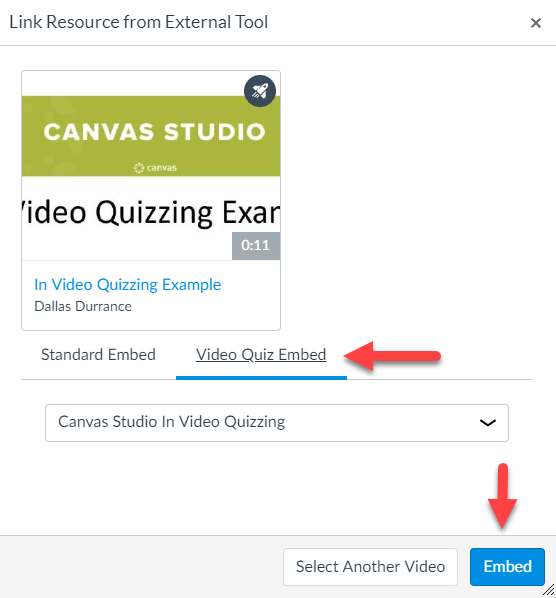
- Click Select.

- Select Save & Publish. Click here for an example of how the students view the quiz.
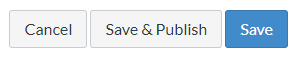
Important: To make the assignment available to students, you must add it to a module. For information on how to do this, please visit the Canvas Guide: How do I add assignment types, pages, and files as module items?
For a more comprehensive guide, or further information, please visit the following Canvas page: