Access eBook
Once you've purchased the textbook, it is available directly through the Canvas modules.
Your Canvas account must have your @my.erau.edu email as your default. If you've changed your default to a personal email, you must change it back to your ERAU address. This is what establishes the connection between JBL and your Canvas credentials.
Step 1
Access the course modules.
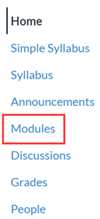
Step 2
Select eBook under Course Specific Information.
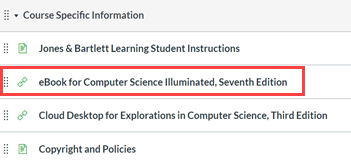
Title of eBook will vary by course.
Step 3
Select Load eBook in a new window.
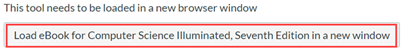
Step 4
When you first open the eBook, select Got It to access the entire eBook. You can use the following tools within the eBook interface:
- Search: Use keywords to search the text.
- Contents: View the table of contents and your bookmarked pages.
- My Stuff: View any annotations you've made.
- Glossary: Key-words from the text.
- Settings: Change font size and annotation settings.
- Sync: Allows you to sync your bookmarks and annotations across multiple devices.
