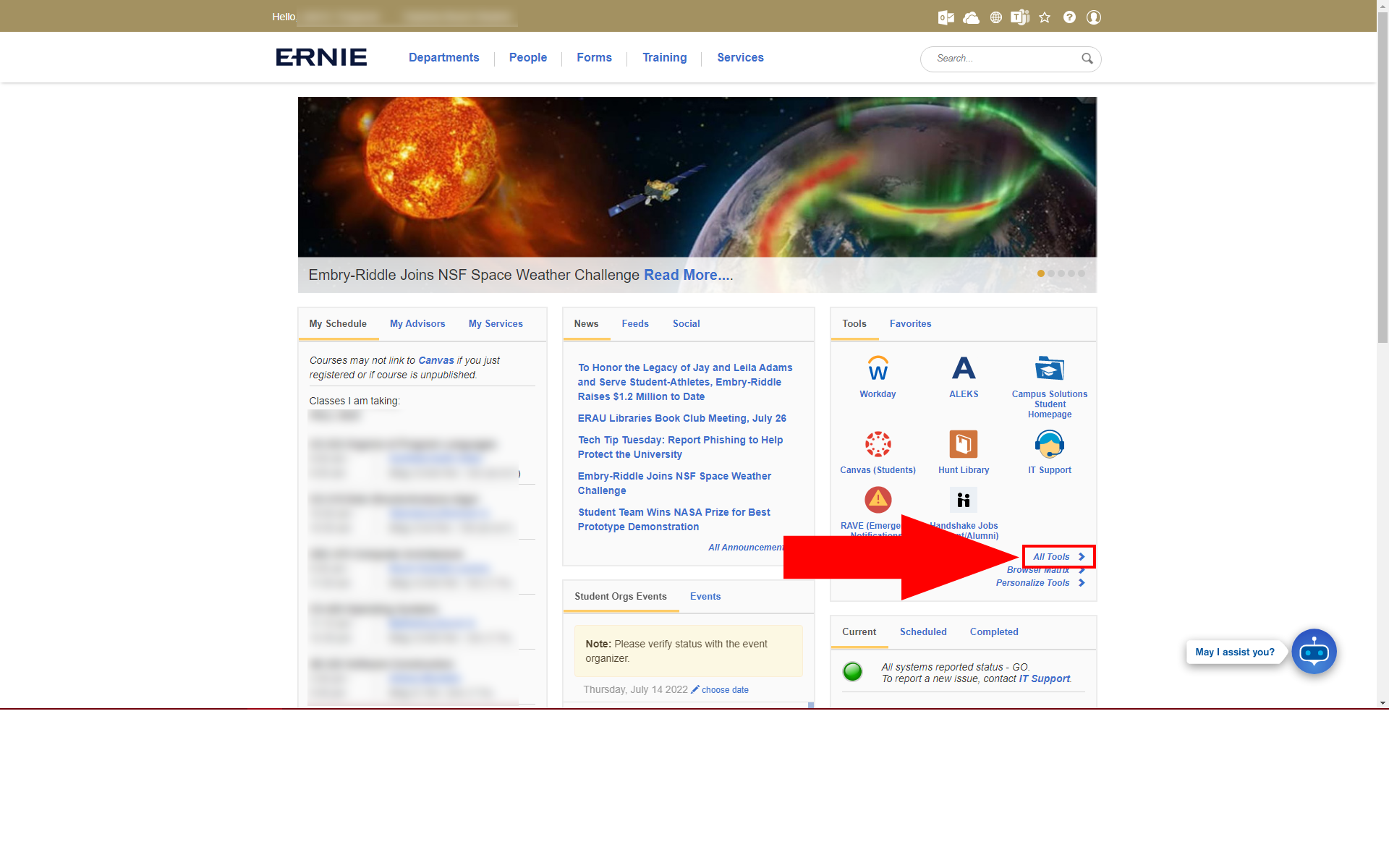Downloading and Installing Systems Tool Kit (STK)
Step 2
Select ERAU Apps (Citrix).
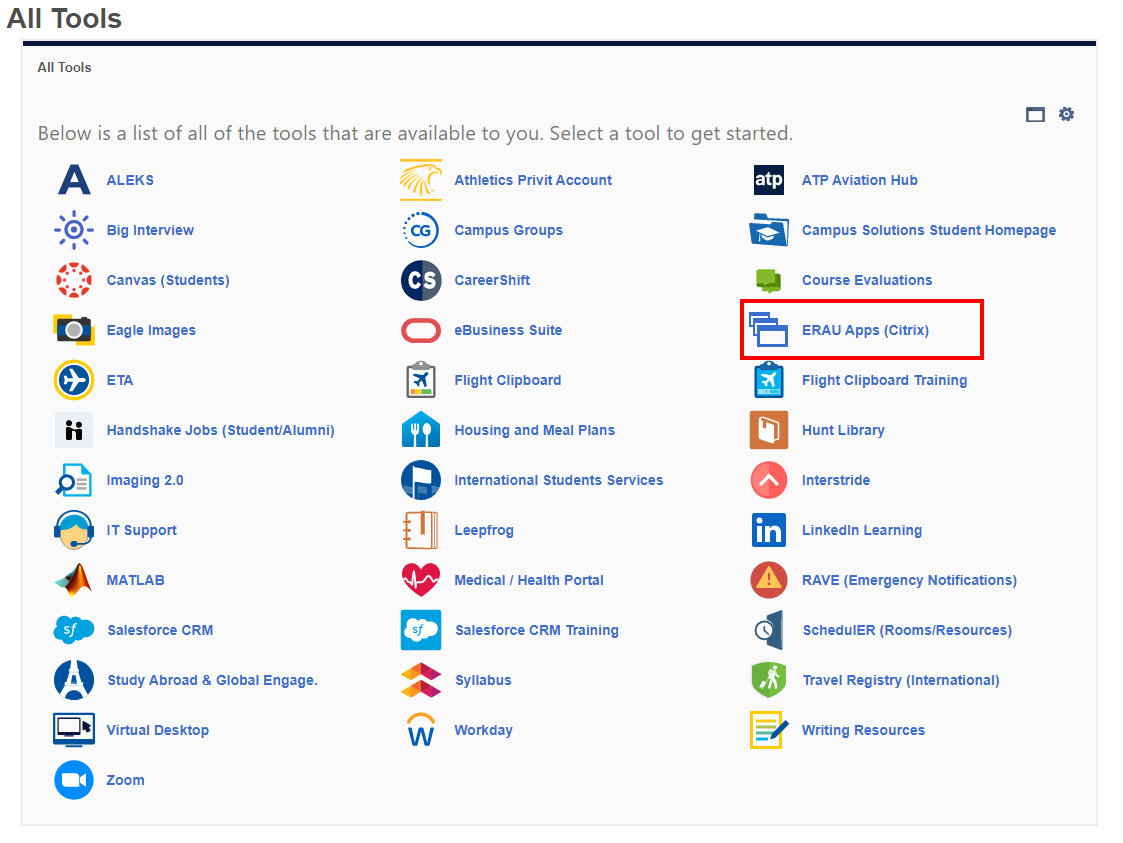
Step 3
You will be prompted to log in to Citrix. Your login information will be your ERAU account information.
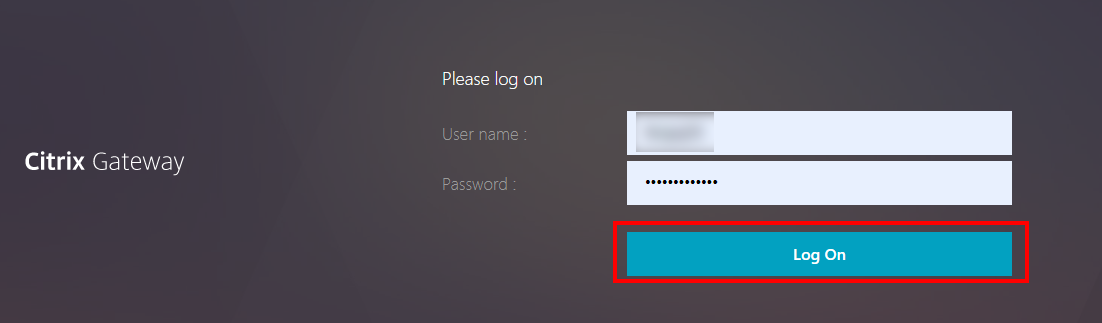
Step 4
Select STK from the list of Citrix apps. A Citrix (.ica) file will download. Open this file.
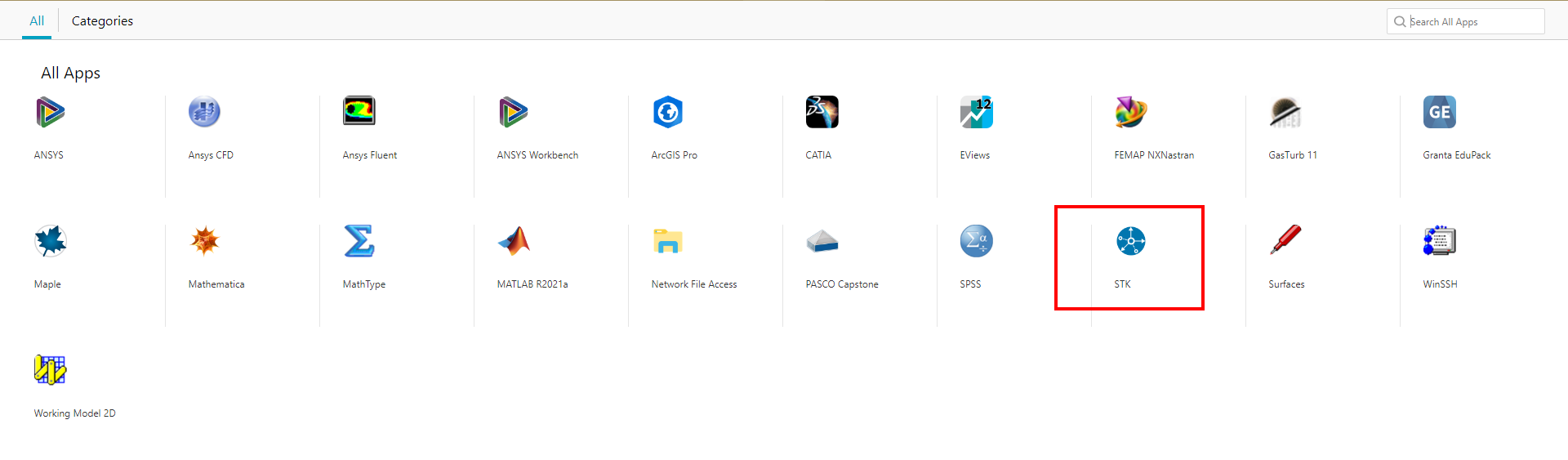
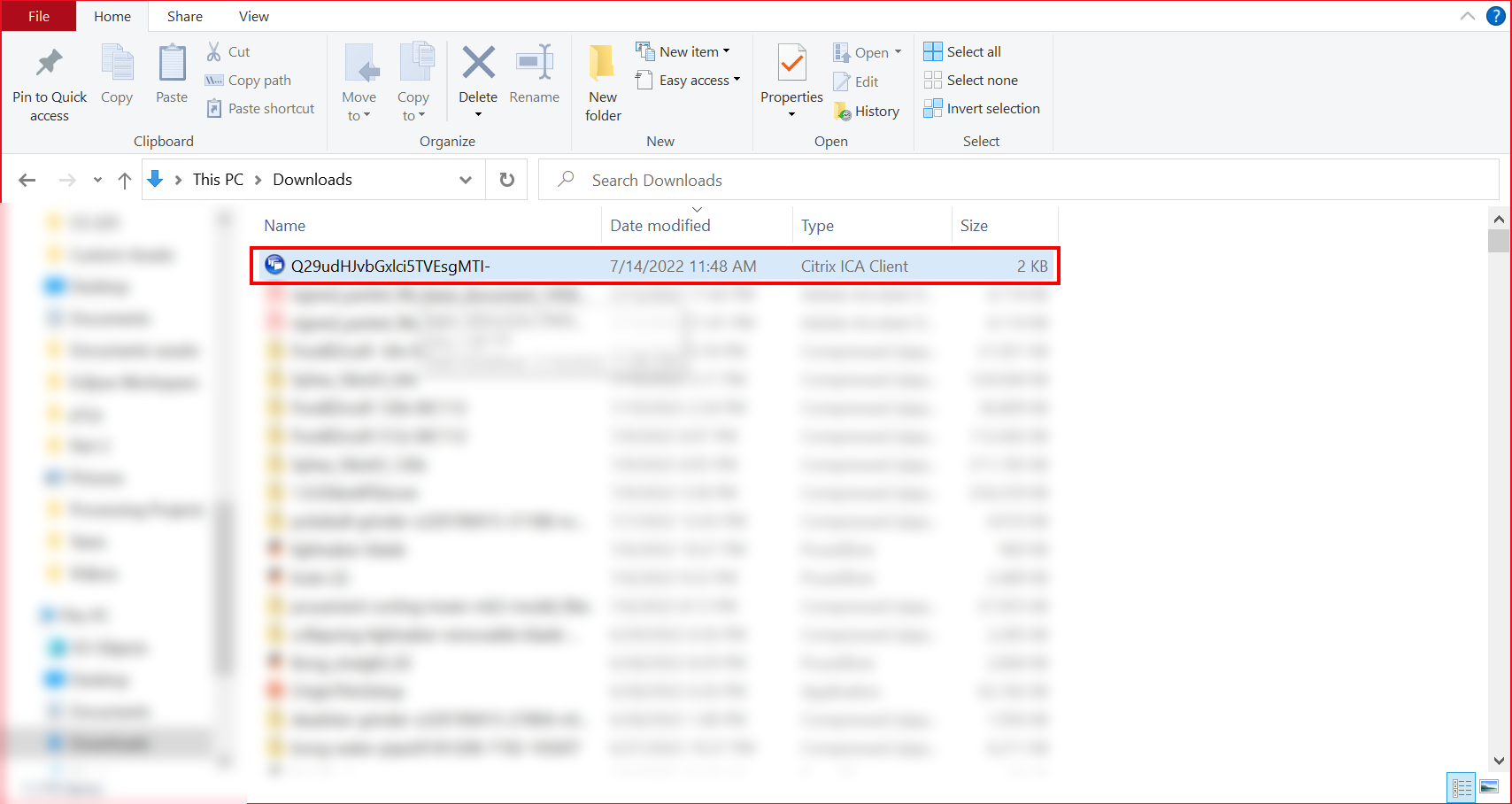
Step 5
Proceed through the STK installer.
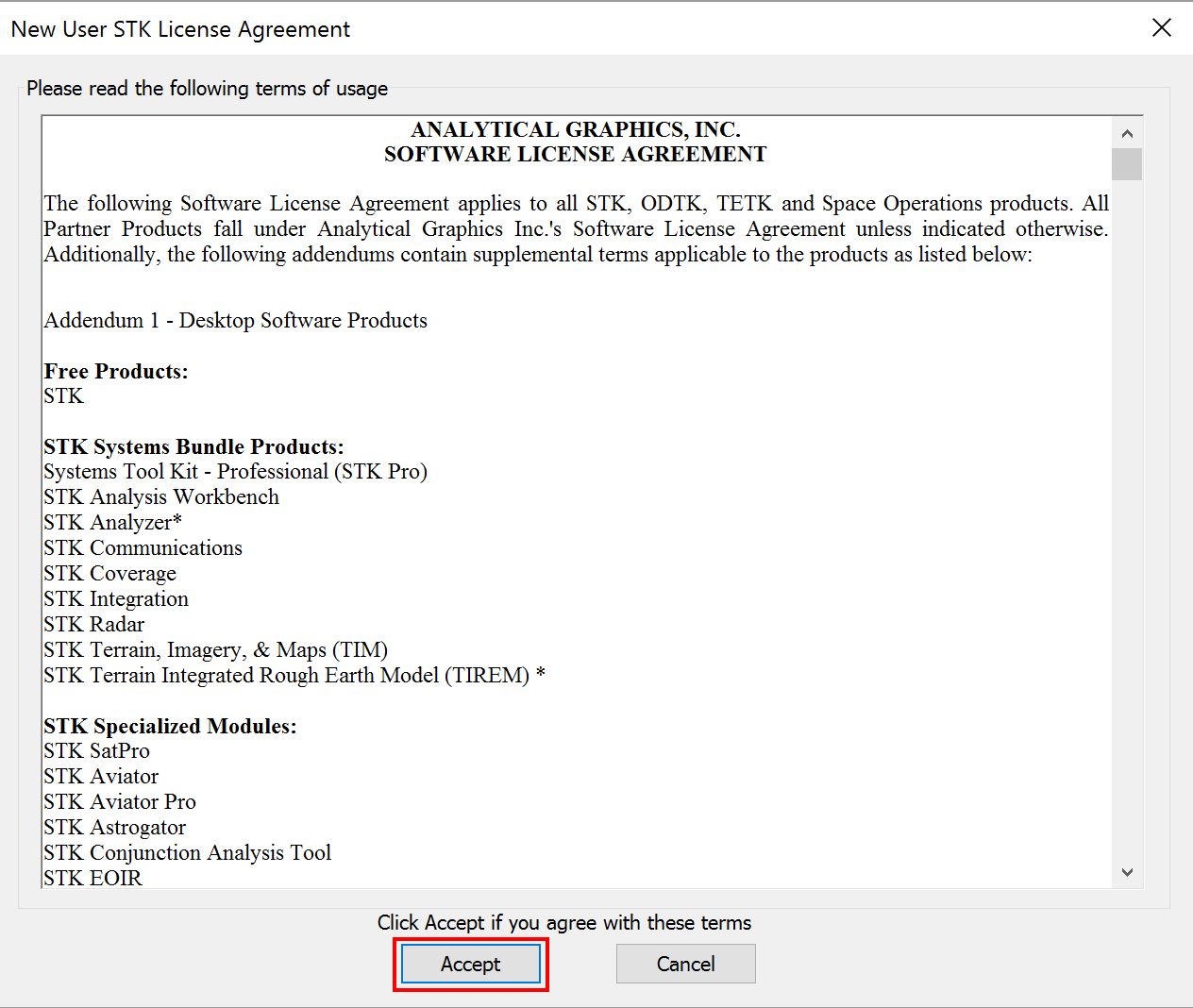

Step 6
You have successfully installed STK.