Desktop Access
To download Office 365 on your computer, follow these instructions.
Step 1: Open Web Browser
Open your desired web browser. Any web browser except Internet Explorer works best.
Step 2: Login to ERNIE
Login to your ERNIE account.
Step 3: Access your Embry-Riddle Email
Select the E-Mail open in the ribbon at the top of the page.
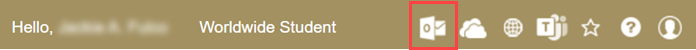
Step 4: Open Office 365
Select Install Office then Office 365 apps. Your download will begin.
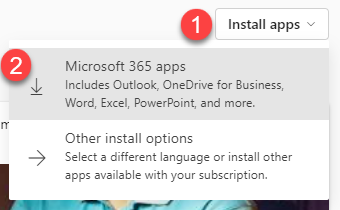
Step 5: Download Office 365
Select the grid in the top left in the banner. Select Office 365 .

Step 6: Open Download
Open the downloaded file. The files will begin to install automatically. This process may take a few minutes.
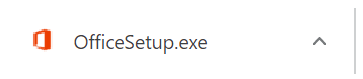
Step 7: Installation Complete
Office 365 is now installed. You can open the programs from your computer.