Getting Started
To use McGraw-Hill, you will need a McGraw-Hill instructor account. You must use your ERAU email address; personal email address or addresses from other universities will not work.
If you do not have a McGraw-Hill account for ERAU, please set one up ASAP. Not doing so will delay the integration process. Otherwise, you can begin setup once you've received an email from the eLS team 1 to 2 weeks prior to term start.
Account Set-up
To obtain a McGraw-Hill Account for the first time, please do the following:
Email a McGraw Representative to request an account. Send a message to l.engler@mheducation.com.
Provide only your ERAU email as your username. Do not use an alias ERAU email address.
Expect a response in one business day.
Connecting your McGraw-Hill Account in Canvas
After you've gotten your McGraw-Hill account setup by the vendor, you'll need to establish a connection between your Canvas account and McGraw-Hill. To do so, follow the steps below.
Note: This step is an important process needed for eLS to setup your integration. Failure to complete these steps may delay the pairing of your first term.
Step 1
Log into Canvas and open your course.
Step 2
Select McGraw-Hill Connect from the course navigation.

Step 3
Select Begin. You'll be prompted to enter your McGraw-Hill username and password.
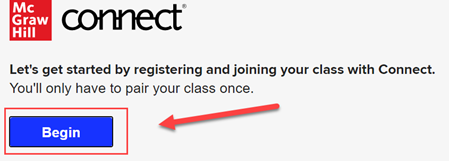
Step 4
Return to Canvas and refresh the course. Verify that your ERAU email address is connected under McGraw-Hill Connect in Canvas:
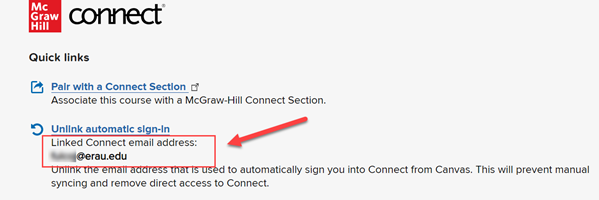
You're Canvas and McGraw-Hill accounts are now linked! Approximately 1 to 2 weeks before term start, you'll receive an email from eLS stating that your McGraw-Hill setup has been initiated. Do not attempt to access your McGraw-Hill content until you've received the email.