Viewing Student Scores On a Quiz
In addition to automatically grading the student, Studio provides instructor's with the ability to see student responses per question. Use the guide below to access individual student data.
Go to the module or assignment page where the quiz is located.
Do not access the media from Studio in the global navigation as the media will not have any quiz results associated with it.
- Select Quiz Results.
- From the dropdown, select Student Results.
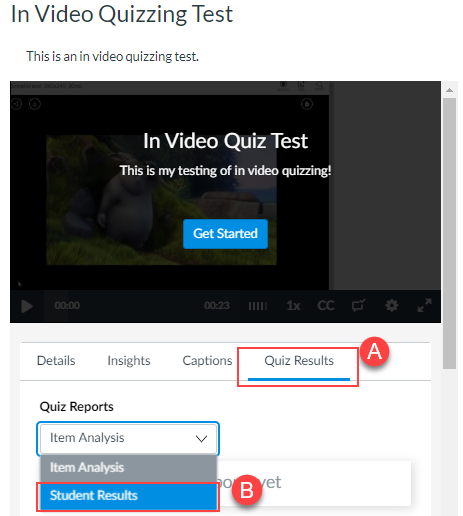
Select the hyper linked attempt next to each student to view the individual student's correct and incorrect answers.
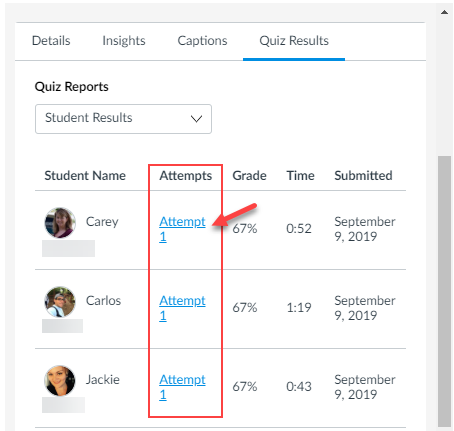
You may have to scroll within the window to view all question responses.