Recording a Screen Capture
NOTE: When creating a webcam or screen capture you will not be able to save and continue at a later time. Your recording must be completed in one attempt. You must save the recording at the time it is created. If you do not upload the recording immediately it will not be accessible later.
To record from your computer screen, select RECORD and select Screen Capture from the drop down menu.
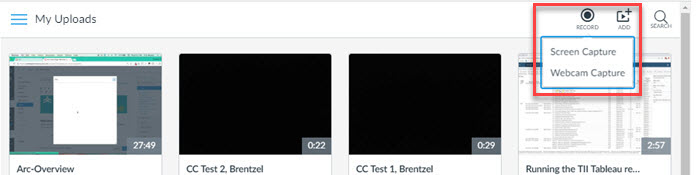
The first time you use the screen recording feature, you will need to download the Screen Capture Application.
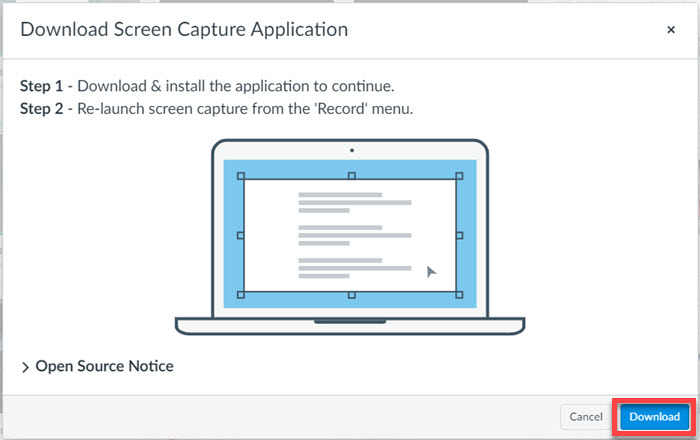
After the screen recording application is downloaded and installed, select RECORD again and select Screen Capture.
You will have a few options for screen recording:
- Screen - For screen recording only
- Webcam - Record with your webcam using the screen recording software
- Both - For screen recording while including a webcam capture simultaneously
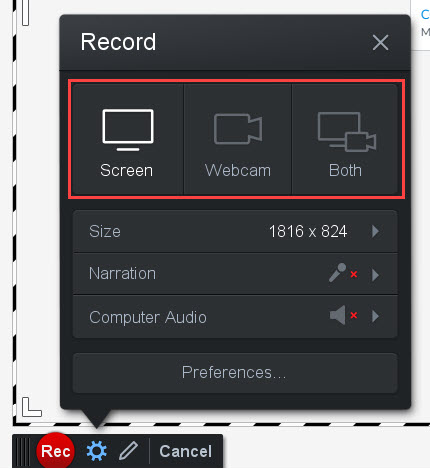
If you select Both (to record your screen and include a webcam recording) you may need to select your webcam. Once you have selected your webcam, you will have the option to select where your webcam recording will be located during the screen recording.
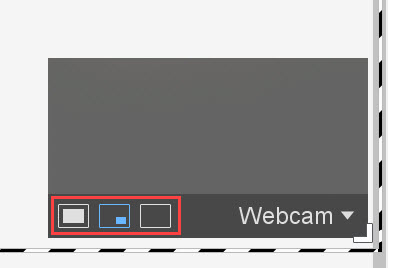
After selecting which option you would like for screen recording, select Rec.
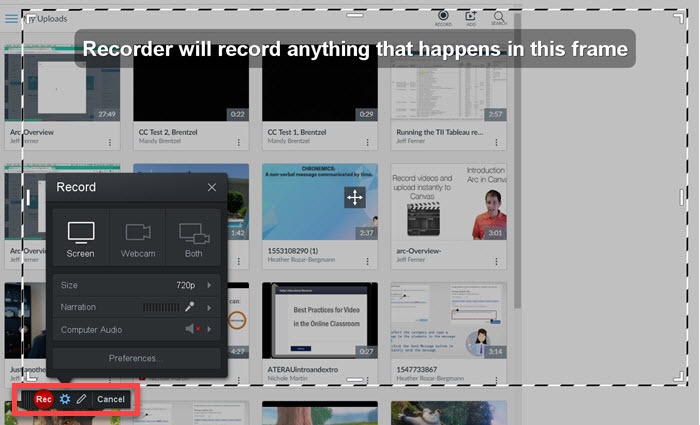
While the screen is being recorded, the outside border will be outlined in a red and white frame. Selecting the pause button allows you to pause the screen capture or finalize your recording.
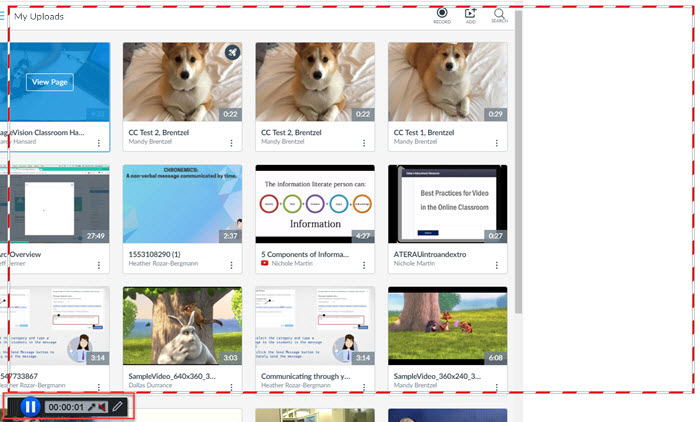
When the screen recording is complete, select Done. Then it can be titled, a short description added, and uploaded to your Studio media.
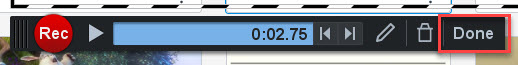
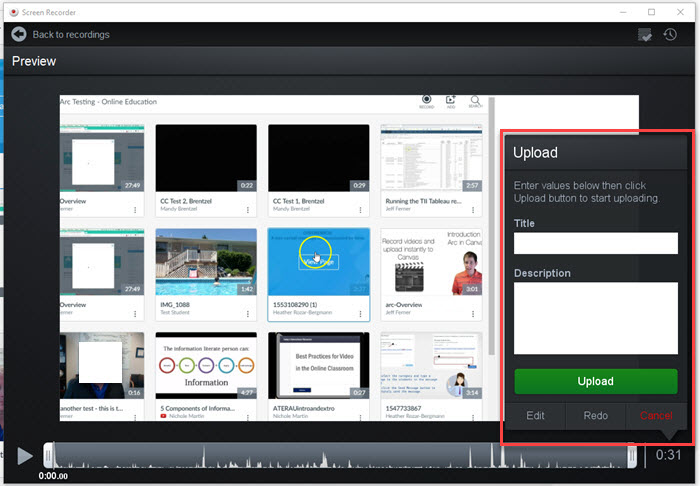
Note: According to Canvas, best practice is to limit your recording to five minutes or 10 GB. If you are making longer media, use a lower resolution for recording and limit editing of your media to keep the file size smaller and easier to upload. If you plan on making a longer video, consider using your webcam’s built in recording software and then upload the media using Canvas Studio’s upload media feature.It is also recommended that you chunk the content so that it is in 4 to 5 minute segments.
For a more comprehensive guide, or further information, please visit the following Canvas page: