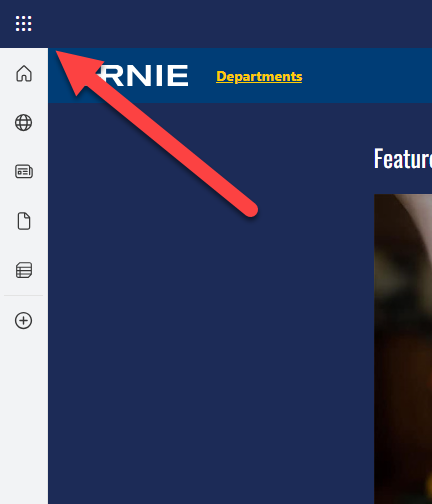Accessing Microsoft Office
This page will give guidance on accessing the Online and Desktop versions of Microsoft Office.
Have a question not answered in this guide? Visit the Support page for additional resources.
Microsoft Office Online Access
This section will show you how to access the web versions of Microsoft Office apps.
Step 2
Select Microsoft 365.

Accessing Apps
Once you are in Microsoft 365 you can access a number of apps online. You can see the list of apps by clicking Apps in the side menu.
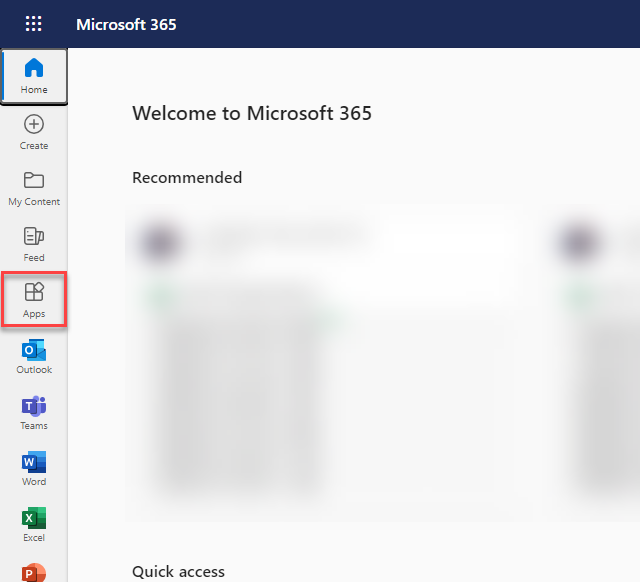
Microsoft Office Desktop Access
This section will show you how to access the desktop version of Microsoft Office.
Step 2
Select Microsoft 365.

Step 3
Select Install Apps then Office 365 apps. Your download will begin.
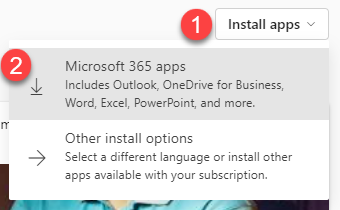
Step 4
Open the downloaded file. The files will begin to install automatically. This process may take a few minutes.
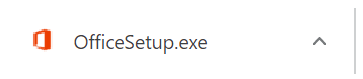
Office 365 is now installed. You can open the programs from your computer.