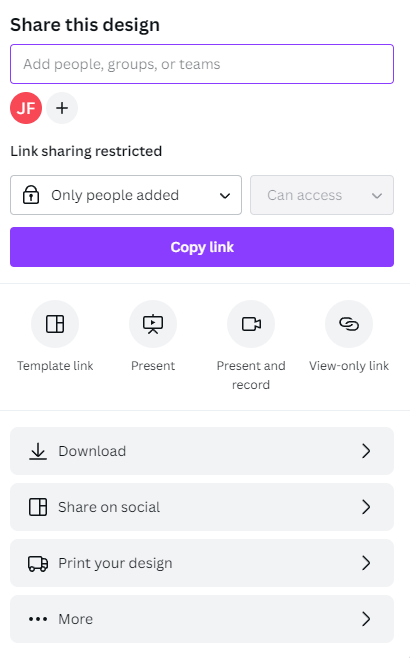Using Canva
Creating Designs with Canva
There are a variety of Canva design templates that you can use. You can create flyers, timelines, presentations, and more. Use the menu to learn how to create and share a Canva design.
Have a question not answered in this guide? Visit the Support page for additional resources.
How to Create a Canva Design
There are two ways to create a Canva design:
- Hover over Templates and select on of the template designs.
- Select Create a design and select a design type.
Option 1
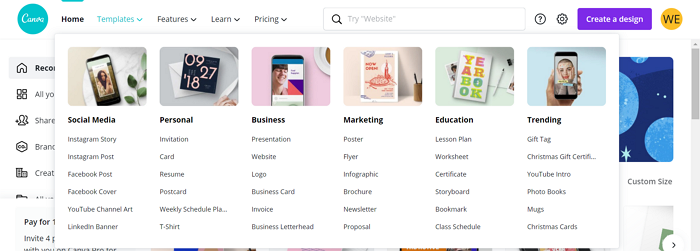
Option 2
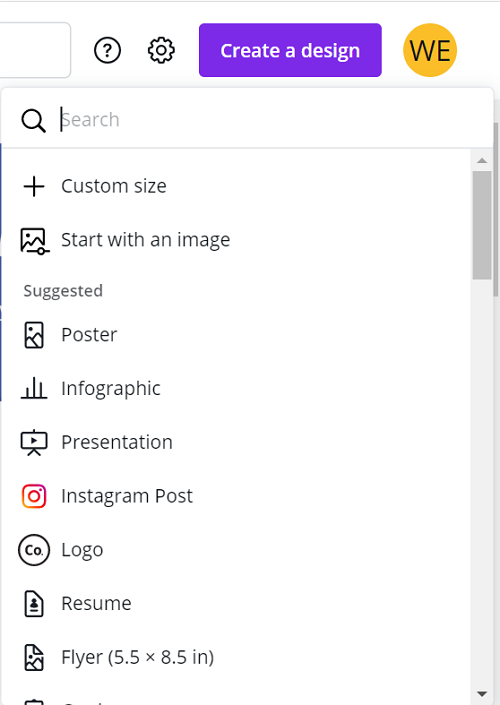
When creating your Canva, you will utilize the tool menu shown below.
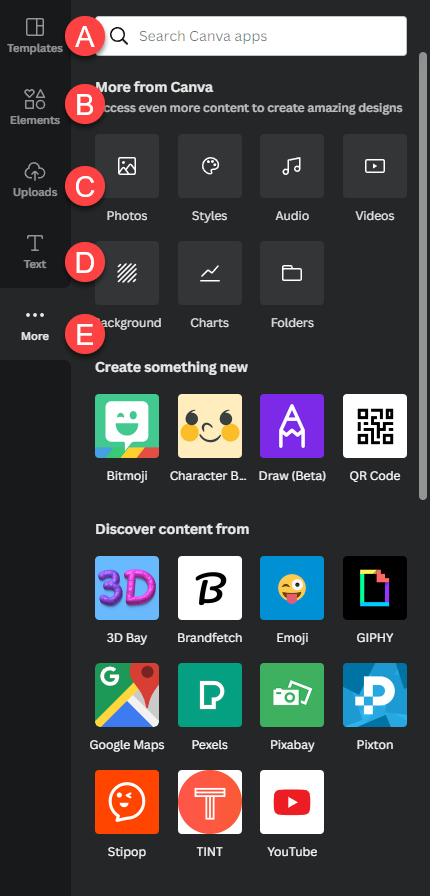
- Templates: Choose from a variety of pre-made templates for your design.
- Elements: Add grids, charts, frames, shapes, or gradients to your design.
- Uploads: Upload a .jpg, .png, .gif, or .svg file to your design.
- Text: Select from different text styles and frame options.
- More: Add more elements, such as images, audio, videos, etc.
Premium elements are available to purchase one time or through a subscription. Without purchasing, these elements will include a watermark when viewed.