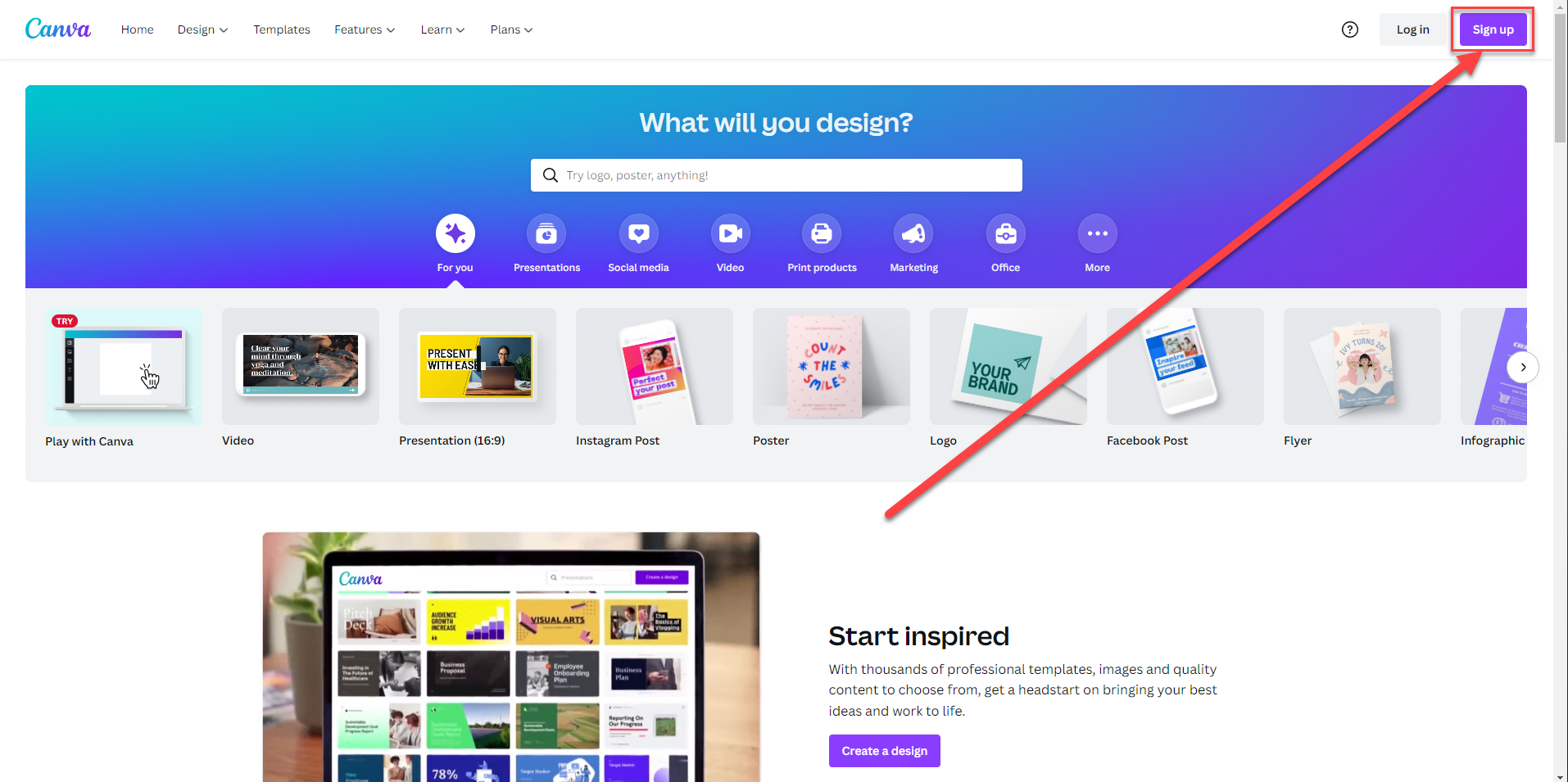Getting Started with Canva
Canva is a graphic design platform that allows users to create social media graphics, presentations, posters and other visual content.
Step 2
Select Continue with email.
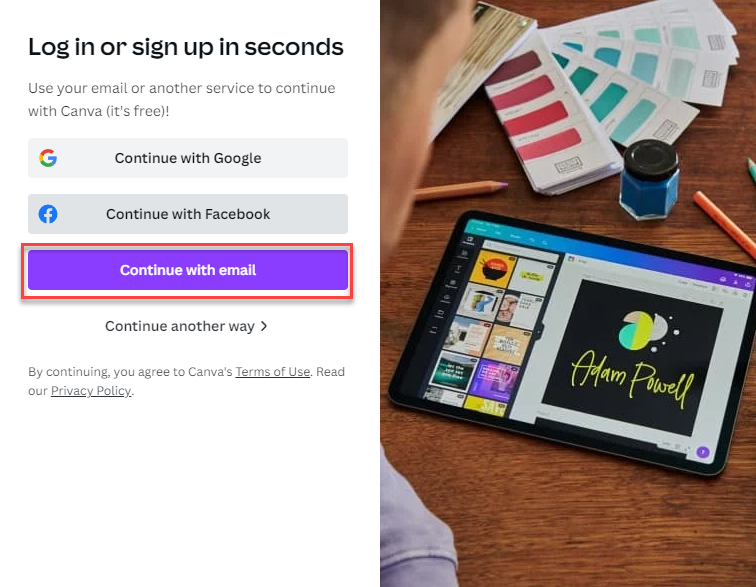
Step 3
Input your email address and select Continue.
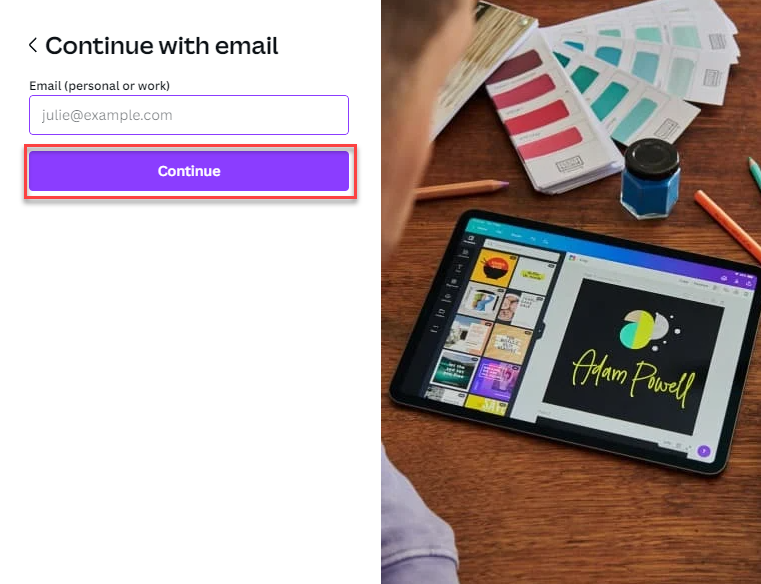
Step 4
Input your name and create a strong password, select Get Started.
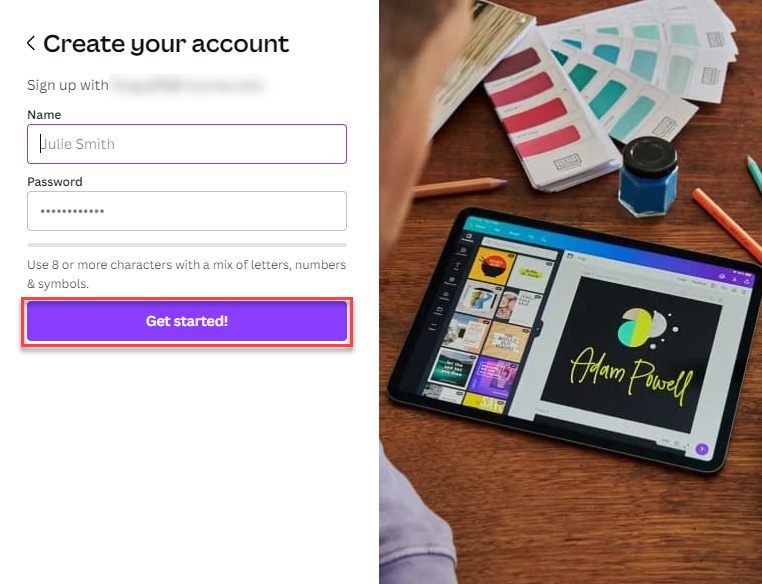
Step 5
Navigate to your email inbox and find the confirmation email from Canva.
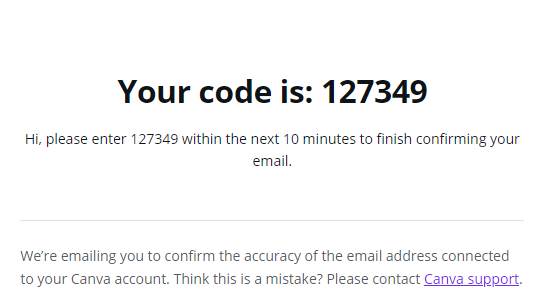
Step 6
Input the confirmation code in the box provided. When you input the code, Canva will automatically advance to the next step of account creation.
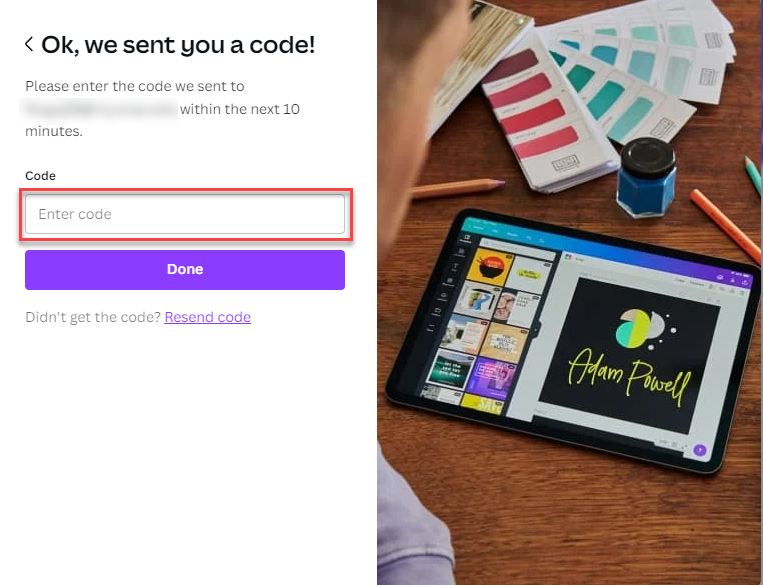
Step 7
Select your intended use for Canva.
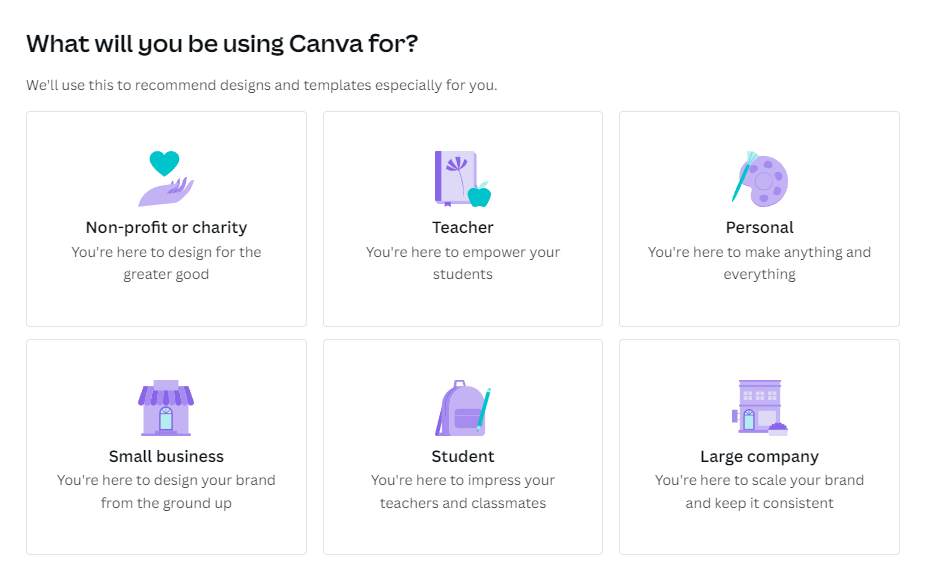
You have successfully created your Canva account.