Getting Started with Blogger
The purpose of this page is to help you get started with Blogger for the first time.
Step 1
Navigate to the Blogger Sign In Page and the email or phone number associated with your Google account. Select Next.
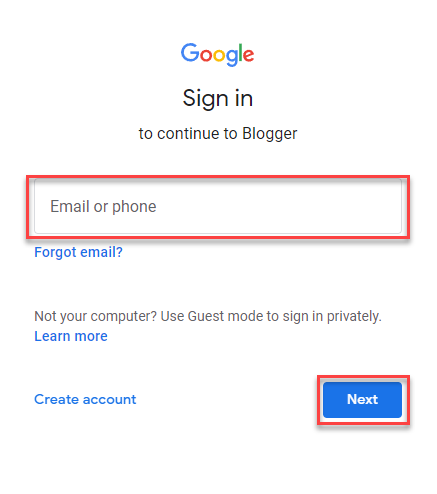
Step 2
Enter the password to your Google account and select Next. Google may ask you to complete Two Factor Authentication.
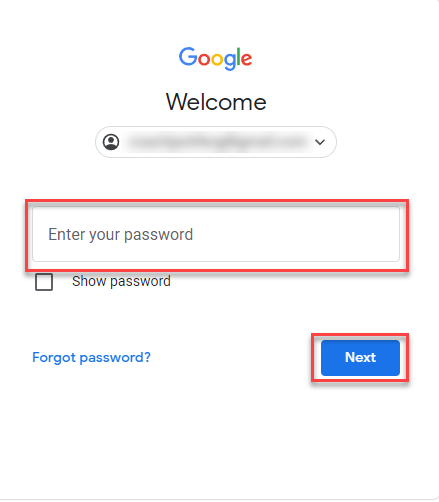
Step 3
Blogger will prompt you to name your blog. Title your blog and select Next. Alternatively, if you wish to skip this step, select Skip.
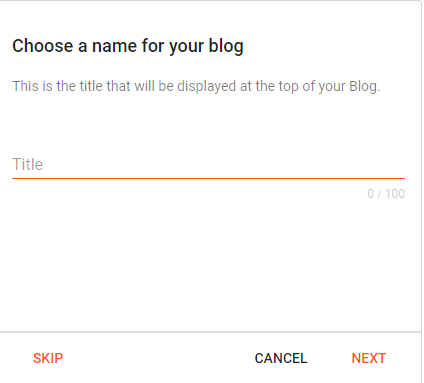
Step 4
You will now enter your display name for Blogger. Enter your desired name and select Finish.
You have successfully created your Blogger account.